Sometimes it could happen the need for replying to a mail sent to a Linux kernel mailing list, but not available in your mail-box (e.g. to review a patch).
Let’s see how this can be done using the instructions provided by lore (the official kernel mailing lists archive), git send-email and a gmail account.
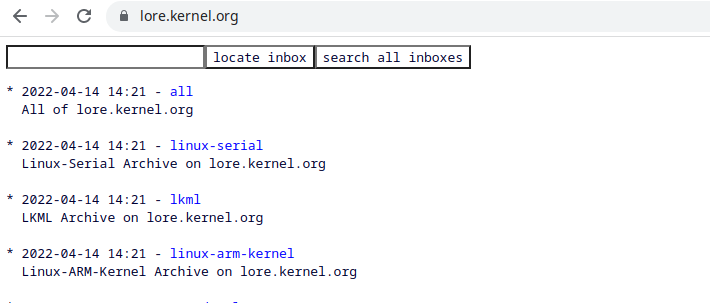
lore, the Linux kernel mailing list archive
First, identify the lore link of the mail you want to reply. As an example I will use one of the latest patches I’ve recently submitted: [PATCH net 1/1] net: usb: qmi_wwan: add Telit 0x1057 composition
In the page look for “Reply instructions:” to get three possible ways for replying. When using a gmail account we are going to follow the second method.
If not yet available in your system, install git send-email. For Ubuntu-based distros, this means typing:
sudo apt install git-email
Let’s analyse the git send-email command proposed in the lore page:
git send-email \ [email protected] \ [email protected] \ [email protected] \ [email protected] \ [email protected] \ [email protected] \ [email protected] \ [email protected] \ --subject='Re: [PATCH net 1/1] net: usb: qmi_wwan: add Telit 0x1057 composition' \ /path/to/YOUR_REPLY
The recipients switches are quite clear (–to and –cc). Then we have the reference for the message we need to be replied (–in-reply-to), the subject (–subject) and the path to a file having the actual reply (/path/to/YOUR_REPLY).
The only strict rule to be followed for the reply file is having the first line as:
Subject: <subject>
Following, the body of the message. It is highly suggested not to top-post, since interleaved style is preferred. Considering the above example, a possible file with the reply could have this content:
Subject: Re: [PATCH net 1/1] net: usb: qmi_wwan: add Telit 0x1057 composition > Add the following Telit FN980 composition: > > 0x1057: tty, adb, rmnet, tty, tty, tty, tty, tty > > Signed-off-by: Daniele Palmas xxx@yyy.com Reviewed-by: Mario Rossi [email protected]
Almost done: for using a gmail account a few additional switches related to the smtp configuration should be added to the git send-email command:
--smtp-encryption=tls
--smtp-server=smtp.gmail.com
[email protected]
--smtp-server-port=587
So, the final command looks like:
git send-email \ [email protected] \ [email protected] \ [email protected] \ [email protected] \ [email protected] \ [email protected] \ [email protected] \ [email protected] \ --subject='Re: [PATCH net 1/1] net: usb: qmi_wwan: add Telit 0x1057 composition' \ --smtp-encryption=tls --smtp-server=smtp.gmail.com --smtp-user=<username>@gmail.com --smtp-server-port=587 /home/user/reply.txt
Once typed you’ll be prompted to insert a password: this needs to be created in the gmail account panel (Password for apps)
If everything is fine you should see something like:
OK. Log says:
Server: smtp.gmail.com
MAIL FROM:[email protected]
RCPT TO:[email protected]
From: Name Surname [email protected]
To: [email protected]
Subject: Re: [PATCH net 1/1] net: usb: qmi_wwan: add Telit 0x1057 composition
Date: Thu, 14 Apr 2022 16:15:00 +0200
Message-Id: [email protected]
X-Mailer: git-send-email 2.30.2
In-Reply-To: [email protected]
References: [email protected]
MIME-Version: 1.0
Content-Transfer-Encoding: 8bit
Result: 250
and your mail should arrive soon to the recipients.